Many companies are interested in implementing the “cloud” in their business but aren’t sure how to do it. This makes sense because there are many ways to use cloud server infrastructure.
Cloud hosting or infrastructure as a service (IaaS) is essentially taking the traditional components of IT infrastructure (hardware, facilities, and IT administration) offsite and offering an integrated, highly available, scalable computing package. which can be managed through a management interface. Cloud hosting provides computing resources on-demand and allows you to pay only for the services you use. The cloud service provider manages the data center, its environmental controls, electricity, emergency power, Internet service providers as well as server configuration, routers, firewalls, and more, allowing the business to focus on its proprietary processes.
How to implement cloud hosting
There are many ways in which the cloud can be used by businesses. Here are a few examples:
- Outgrowing of Existing IT Infrastructure
- Disaster Recovery / Off-Site Backup
- Environment for Testing and Development
- Quick Solution for New Business Demand
- Determination of Infrastructure Requirement
- Scalable Solutions for a Growing Company
- Overburdened IT Staff
- New Green Initiatives Within the Organization
Outgrowing of Existing IT Infrastructure
Infrastructure is expanding rapidly every day, and many companies are running into the problem of not having enough physical space for their servers and IT hardware. This can be easily resolved by using the hybrid cloud option. In this scenario, the company maintains its in-house infrastructure but also contracts with a cloud hosting provider to provide access to a virtual data center that accompanies its legacy equipment to provide an unlimited amount of computing resources. can be integrated.
Disaster Recovery / Off-Site Backup
Traditional disaster recovery planning for IT infrastructure calls for a mirrored server setup in an off-site location, which can be very costly to maintain. This essentially doubles your IT costs. However, with a cloud hosting solution, a company can easily design regularly scheduled uploads of its important data to the cloud. Cloud servers power up, load your data, and then power down. If there’s a fault in your main data center, the cloud steps in as little as seconds. This is much less expensive than running a server all day, every day. Such scenarios can save a business up to 70% in disaster recovery costs.
Environment for Testing and Development
Often, developers need a robust development and testing environment, requiring a mirrored server where the application will be running live. Cloud servers can be quickly configured to match your needs, so thorough testing can be done. Once the test is done, shut down your server, and you will no longer pay for that service or buy a large amount of IT infrastructure that will only need to be used for a short period of time.
Quick Solution for New Business Demand
IT departments can be burdened with more than just maintaining their company’s infrastructure and core business IT needs. When other lines of business or departments decide they want to run a new app, marketing campaign, or business tool, they usually want it now. They don’t want to wait 6 months for proper resources. With Cloud Servers, anyone can jump online, order a new server to be deployed that mirrors your current server set up so that the new initiative has the infrastructure it needs to be deployed. It can also be finished as soon as it comes online.
Determination of Infrastructure Requirement
Sometimes companies buy server infrastructure for new applications or product launches, then they are either bought more or less. This could be a significant budgetary lapse. A cloud environment can be a great way to test the waters for real infrastructure needs in a live environment. Then, the exact hardware amount can be purchased and applications can be easily transferred in-house via the drag and drop of the online management interface.
Scalable Solutions for a Growing Company
How does a company ensure that their IT infrastructure has enough room for growth, without a lot of infrastructures and extensive capital expenditure should that business not grow as fast as expected? Cloud hosting is the perfect scalable solution. Companies only pay for what they use in the cloud. But, if there is rapid growth, more server power can be added quickly to meet the demand for new growth.
Overburdened IT Staff
Hosting can relieve many of the burden of IT staff leaving over time to focus on business development initiatives and proprietary processes. By allowing the service provider to handle cloud daily operations or even new business initiatives, IT workers can focus on providing quality service for their core business functions.
New Green Initiatives Within the Organization
Businesses are going green in record numbers. This is a philosophy that not only sells services and wins customers, but it is especially important because business IT infrastructures can have the biggest negative impact on the environment as they consume the largest share of energy. Cloud servers offer huge savings in electricity and reduce the number of carbon emissions emitted into the environment.
No matter the scenario, integrating a cloud hosting solution for your business need is cost-effective for a number of reasons. Cloud server solutions can be deployed in seconds and managed from online software.
Cloud Hosting Vs Traditional Hosting
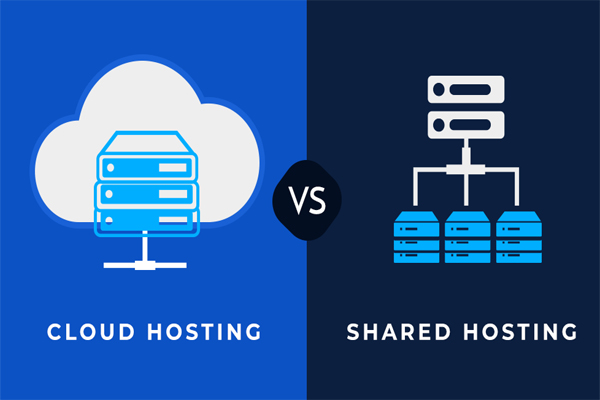
There has been a lot of discussion about cloud hosting or cloud computing. Cloud hosting offers organizations an alternative to traditional hosting packages such as shared, VPS, and dedicated hosting. So how is cloud computing different from traditional hosting packages? In this article, you will learn how cloud hosting differs from these traditional hosting packages.
Resource limitations
Traditional hosting packages limit the number of resources you are allowed to use because you are restricted from using a single server. and your site’s performance is severely compromised when you reach a server limit, causing your site to shut down and/or moving your clients to other more reliable sites; Just to name a few. However, unlike traditional hosting packages, cloud hosting does not use a physical server. Instead, cloud hosting uses virtual servers to pool resources from a physical network of servers to meet any demand for IT resources. In other words, there is no limit to the number of resources you can use because you can use as much or as little as you want. And when a server in the network goes offline, your site will not be affected as it will pull resources from other servers in the network, ensuring that the resources are there when you need them.
Shared Resources or Security Risks
Usually, when someone speaks of a cloud, he is usually talking about a public cloud. And like shared hosting, cloud computing also shares resources with many thousands of customers and comes with its fair share of security risks.
In traditional hosting settings, a dedicated hosting package is recommended to avoid sharing the server. Alternatively, it is recommended that you use a private or hybrid cloud computing solution to avoid the security risks associated with a public cloud setup. In a private setting, your resources will be pulled from your own network of physical servers and not shared with anyone else. And in a hybrid cloud setting, you can use both public and private cloud options, giving your business the best of both worlds. However, as is the case with any hosting package, cloud, and traditional hosting, all come with their own security.
Pay for What you Use
In a traditional hosting package, you are given a certain amount of resources. If you don’t use all of these resources, you’ve paid for resources you didn’t even use. However, with cloud hosting, you only have to pay for the resources you use. Also known as pay per use model.
Cloud computing can be beneficial to organizations of all sizes, however, all hosting packages should be examined to make sure you are making the right choice for your business.